|
|

|
||

|
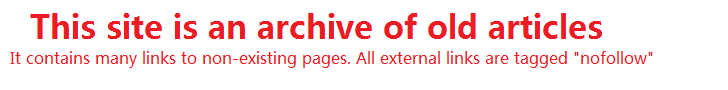
|
|

|
||

Custom Search
|

|
Article Surfing Archive


The Bread And Butter Of Website Accessibility - Articles SurfingThe main reason webmasters fail to make their websites accessible is because they don't understand the concept of an "accessible website" in the first place. Lets admit it, when the buzzword accessibility flies about over the web most of us think "I know what accessibility is, its making my website usable by anyone with a disability" if that's you, I have bad news, you've fell at the first hurdle. Yes I'll put my hand up and say this is part of accessibility but at most it only amounts to half of the meaning. What accessibility actually means is "can all users get the information they need from my site as quick and as simply as possible?" if you can answer yes to this question, well done, you have an accessible site, if not you need to know how to make your website accessible, which is what the remainder of this article will look at by pointing out how sites aren't accessible: A Splash Screen/intro - If you have a splash screen or intro on your site its not accessible and I haven't even seen your actual content yet, its not accessible because I cant get the information I want from your site ' splash screens are pointless and above all annoying, 9 times out of 10 if a site has a splash screen the browser is closed before even looking for the skip into button. Use of anything but X/HTML & a CSS to make your website ' it has been proven time and time again that the best websites are built on the bread and butter of web design ' HTML and a CSS so why change something that isn't broken? You may have fancy JavaScript and the like on your website and (hopefully) that looks very pretty but what if I don't have the appropriate plug-in to play your pretty applets? That's right! I can't get the information I want from your site thus your site is inaccessible. Use of "mystery meat" navigation ' Does your site have linked images that lead to another page on your site? Do these images have any indication of where the person clicking on this link is going? If you answered no to both of theses questions your website is inaccessible to everyone. If an image is linked it should ONLY lead to a bigger version of that image, id rather have a boring list of text links than loads of images that don't tell me where I'm going to end up if I click on them. So in theory, if you dont have any of the above on your site and your content is something someone else wants to know about then you should have a good website.
RELATED SITES
Copyright © 1995 - Photius Coutsoukis (All Rights Reserved). |

|
 ARTICLE CATEGORIES
ARTICLE CATEGORIES
Aging Arts and Crafts Auto and Trucks Automotive Business Business and Finance Cancer Survival Career Classifieds Computers and Internet Computers and Technology Cooking Culture Education Education #2 Entertainment Etiquette Family Finances Food and Drink Food and Drink B Gadgets and Gizmos Gardening Health Hobbies Home Improvement Home Management Humor Internet Jobs Kids and Teens Learning Languages Leadership Legal Legal B Marketing Marketing B Medical Business Medicines and Remedies Music and Movies Online Business Opinions Parenting Parenting B Pets Pets and Animals Poetry Politics Politics and Government Real Estate Recreation Recreation and Sports Science Self Help Self Improvement Short Stories Site Promotion Society Sports Travel and Leisure Travel Part B Web Development Wellness, Fitness and Diet World Affairs Writing Writing B |