|
|

|
||

|
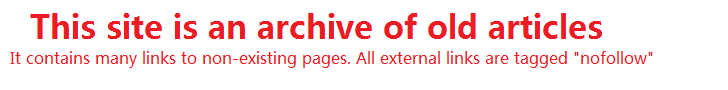
|
|

|
||

Custom Search
|

|
Article Surfing Archive


Optimize your Photos for the Web - Articles SurfingIt doesn't matter if your emailing photos of your grandson or putting images of your latest product on your online store. Too many people don't consider optimizing their photos for the web. We've all been on too many web pages where it seemed that the photos would never load, and sometimes they didn't. So here are some steps to make sure that your photos show up on your site. 1. Always have a back up original format copy of your image. Never alter the original. Believe me you will regret it. 2. Crop to size. Make sure that you crop out any extra information that isn't needed. Remember the larger the photo the longer it takes to load or send. 3. Resize to reduce pixels. There should be an option to resize according to pixels. You're going to want the largest size to be no more than 250 pixels or you can reduce the dpi to no more than 96. 4.Reduce the color palette. Many images have millions of colors so the first thing that you need to do is reduce the colors to 256. You will lose some depth with this. 5. Save the file in a standard format. JPEG is the most common for photos and you can compress the image with a JPEG for further reduction in file size. It's not unusual to see GIF or PNG as well. Remember that with a 56k connection a 150k file will take 20 seconds to load. If you're creating a web page every photo that you add will add to the time it takes to download all of the images. If you keep the images small in size the smaller resolution will not be as obvious.
RELATED SITES
Copyright © 1995 - Photius Coutsoukis (All Rights Reserved). |

|
 ARTICLE CATEGORIES
ARTICLE CATEGORIES
Aging Arts and Crafts Auto and Trucks Automotive Business Business and Finance Cancer Survival Career Classifieds Computers and Internet Computers and Technology Cooking Culture Education Education #2 Entertainment Etiquette Family Finances Food and Drink Food and Drink B Gadgets and Gizmos Gardening Health Hobbies Home Improvement Home Management Humor Internet Jobs Kids and Teens Learning Languages Leadership Legal Legal B Marketing Marketing B Medical Business Medicines and Remedies Music and Movies Online Business Opinions Parenting Parenting B Pets Pets and Animals Poetry Politics Politics and Government Real Estate Recreation Recreation and Sports Science Self Help Self Improvement Short Stories Site Promotion Society Sports Travel and Leisure Travel Part B Web Development Wellness, Fitness and Diet World Affairs Writing Writing B |