|
|

|
||

|
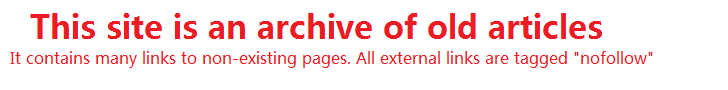
|
|

|
||

Custom Search
|

|
Article Surfing Archive


Font Tips - Articles SurfingThe fonts used in a publication affect not only its appearance, but also its commercial printing cost. This is most applicable for those who have already set a specific budget for a printing job. Your publication need not suffer because of this factor. You only have to know some of the ways to make it work out according to what you intend it to be. When choosing the right font for your publication, take note of the following useful tips. Reduce your file size before handoff. Before you save your final publication, ask your printing service if they have any of the fonts that you used in your publication installed in their computer. If they do have them, you can choose not to embed the fonts that they have when you save your files for your printing service. This reduces the size of your handoff files. Use true type fonts Although you can use either TrueType fonts or PostScript fonts in your publication, it is best to use only TrueType fonts for two reasons: 1. Microsoft Publisher can embed TrueType fonts in your publication, but not PostScript fonts or other non-TrueType fonts. If you use non-TrueType fonts, you will need to make sure your printer has those fonts, or you need to provide fonts along with your publication. 2. If you use TrueType fonts, your printing service can use all of Publisher's advanced features, such as trapping, to prepare your publication for final printing. Try to use fonts instead of styles. Use only the fonts installed on your computer instead of formatting fonts with styles, such as Italic or Bold. That is, before you make text bold, check to see whether the bold version of that font is installed on your computer, and use it instead. Choose and use only high-quality fonts. High-quality fonts provide additional information to printing devices, such as imagesetters. This improves the appearance of text in your printed publication. Use only a few fonts. Limiting the number of fonts ensures faster printing and a cleaner publication. Remove unnecessary objects. Remove text and graphics from the scratch area before you save your files for your printing service. This makes it easier for your commercial printing service to work with your files. The type of font you will be using will mean the difference between having to pay over the required budget and paying less for quality work done. For comments and inquiries about the article visit http://www.uprinting.com.
RELATED SITES
Copyright © 1995 - Photius Coutsoukis (All Rights Reserved). |

|
 ARTICLE CATEGORIES
ARTICLE CATEGORIES
Aging Arts and Crafts Auto and Trucks Automotive Business Business and Finance Cancer Survival Career Classifieds Computers and Internet Computers and Technology Cooking Culture Education Education #2 Entertainment Etiquette Family Finances Food and Drink Food and Drink B Gadgets and Gizmos Gardening Health Hobbies Home Improvement Home Management Humor Internet Jobs Kids and Teens Learning Languages Leadership Legal Legal B Marketing Marketing B Medical Business Medicines and Remedies Music and Movies Online Business Opinions Parenting Parenting B Pets Pets and Animals Poetry Politics Politics and Government Real Estate Recreation Recreation and Sports Science Self Help Self Improvement Short Stories Site Promotion Society Sports Travel and Leisure Travel Part B Web Development Wellness, Fitness and Diet World Affairs Writing Writing B |