|
|

|
||

|
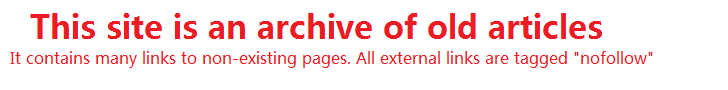
|
|

|
||

Custom Search
|

|
Article Surfing Archive


Express Your Eccentricity with Corel Draw - Articles SurfingIndividual differences teach us that we have diversities with other people included in this diversity is our sense of craftsmanship and artistry. To express this eccentricity in design we can rely on Corel Draw. Corel Draw includes features like manipulating graphics and images, user-friendly interactive tools which allow the creation of fills, vector extrusions and envelopes. It also has new symbols to support the user limit the number of elements in his designs and reuse most common ones. Another feature is the chance to move between applications effortlessly. Not only that, you can also design your own workspace so you can decide how you want to work. Some of the effects that you can avail of in making your unique style are combined effect, cracked text, sliced effect, shadows, big text, contour effect, adding texture, drop shadow, line text, ray effect and grid effect. In connection to art, you can make use of sunset, fish tank, rings, simple buttons and collage page curl. Added tools to give you a sense of liberality include powerclip, lense, artistic media, weld and trim. Good thing with Corel Draw is that it is easy to learn. To give you an idea of how easy Corel can be I will teach you how to make a combined effect. First you have to open Corel Draw. Then, you type the text with any type of font. Next you draw rectangle with the rectangle tool on the upper half of the text. After that, you have to select the rectangle and the text by double clicking on the pick tool. Choose >Arrange then >Combine. Next step is to fill it with your choice of color. After filling it with color, you can now draw another rectangle through rectangle tool this time at the bottom half of the text and fill it with a different color. Keep the rectangle selected and sent it to back. You can do this by pressing >Arrange then >Combine and finally >To Back. Lastly, stretch it up to the edge of the text. Now you have a combined effect. Making effects has never become so easy like this. But now it's totally accessible. No wonder you can make amazing effects in a matter of minutes! Corel Draw is a perfect interface for creators and designers however it can very much be availed of by amateurs in the field of design. This is a great environment to all of us eccentrics in our own rights!
RELATED SITES
Copyright © 1995 - Photius Coutsoukis (All Rights Reserved). |

|
 ARTICLE CATEGORIES
ARTICLE CATEGORIES
Aging Arts and Crafts Auto and Trucks Automotive Business Business and Finance Cancer Survival Career Classifieds Computers and Internet Computers and Technology Cooking Culture Education Education #2 Entertainment Etiquette Family Finances Food and Drink Food and Drink B Gadgets and Gizmos Gardening Health Hobbies Home Improvement Home Management Humor Internet Jobs Kids and Teens Learning Languages Leadership Legal Legal B Marketing Marketing B Medical Business Medicines and Remedies Music and Movies Online Business Opinions Parenting Parenting B Pets Pets and Animals Poetry Politics Politics and Government Real Estate Recreation Recreation and Sports Science Self Help Self Improvement Short Stories Site Promotion Society Sports Travel and Leisure Travel Part B Web Development Wellness, Fitness and Diet World Affairs Writing Writing B |