|
|

|
||

|
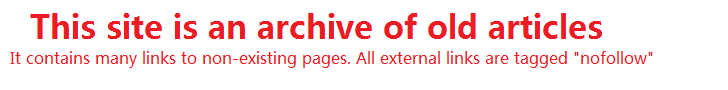
|
|

|
||

Custom Search
|

|
Article Surfing Archive


DotProject Themes----Personalize Your Project Management Website with a New Get-Up - Articles SurfingA PHP/MySQL web application--- dotProject offers a comprehensive project management solution. Different types of companies ranging from the software to engineering and logistic firms have successfully used this software. It is due to the behind- the- scene contributions of large user and developers' community that dotProject today boasts of such an expansive feature list. In addition to a clean and simple user interface, it is modular in structure and it also supports themes or skins for bringing customized flavor to your page presentation. The dotProject software supports the elements of configuration. Configuration can be done in the dotProject System Administration environment as well as for setting up the required infrastructure. The dotProject themes Till the version 3.0, only a very limited number of themes were available for dotProject. With the launch of latter versions, the dotProject theme bank started to expand, as all the post 3.0 version releases started to use Smarty templating. If you are new to dotProject, a tutorial can come handy for you. Starting from installation of the system and addition of modules, the tutorial will help you with the changing process of dotProject themes. Prior to the release of version 3.0, dotProject themes were not distributed much. The reason may be traced in the developers' nonchalance for creating new themes for the software. The default dotProject script comes with three pre-installed themes. For a community of developers these themes are sufficient for the project management tool like this. But they are not right; there are many clients who may wish a different look and feel for their project management website. In that case you have to change your dotProject themes. The dotProject themes can be changed by anybody with some basic knowledge of php/html. How to proceed with the theme changing process? * First you have to get inside your dotProject install directory. Now go through the dotProject file hierarchy. * You can find the theme content under the folder "style". * Next you need to copy one of the folders with the name of the theme you are going to create. * Now you can access and edit the files inside to match your theming needs. There are two ways of selecting the theme: 1. System Wide - System Admin > System Config > Default User Interface style 2. Per Individual User - My Info > Edit Preferences > User Interface Style The user can change the theme very easily---it takes as little as this: * Login to your dotProject * Click on "System Admin" * Select "Default User Preferences" * Choose the theme name from the dropdown menu * Click the Submit button at the bottom of the page. However, it is possible for the administrator to restrict style selection by the users. For that the administrator has to remove the directories / styles that it does not wish users to have access to.
RELATED SITES
Copyright © 1995 - Photius Coutsoukis (All Rights Reserved). |

|
 ARTICLE CATEGORIES
ARTICLE CATEGORIES
Aging Arts and Crafts Auto and Trucks Automotive Business Business and Finance Cancer Survival Career Classifieds Computers and Internet Computers and Technology Cooking Culture Education Education #2 Entertainment Etiquette Family Finances Food and Drink Food and Drink B Gadgets and Gizmos Gardening Health Hobbies Home Improvement Home Management Humor Internet Jobs Kids and Teens Learning Languages Leadership Legal Legal B Marketing Marketing B Medical Business Medicines and Remedies Music and Movies Online Business Opinions Parenting Parenting B Pets Pets and Animals Poetry Politics Politics and Government Real Estate Recreation Recreation and Sports Science Self Help Self Improvement Short Stories Site Promotion Society Sports Travel and Leisure Travel Part B Web Development Wellness, Fitness and Diet World Affairs Writing Writing B |