|
|

|
||

|
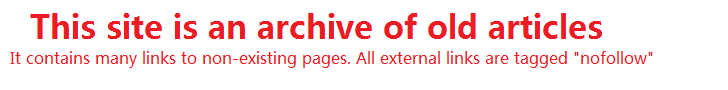
|
|

|
||

Custom Search
|

|
Article Surfing Archive


Designing For Web Browsers - Articles SurfingWeb design is always a challenge: new web browsers make website owners to turn to web designers to redesign their web pages; different web browsers display websites in different ways, leading to the same problem: redesign. This is costly, needs time and if the job is not done right, the release of a new web browser may lead to the same trouble. Moreover: a non-standard-compliant website is not a user friendly website (obviously!) and it might damage your business, by driving your visitors away. To avoid the inconvenience, ask your web developer to create an 'all browsers compatible' website. Design for All the Web Browsers It's advisable that you have your website designed according to the World Wide Web Consortium's accessibility standards. These standards were created to improve user experience and Internet functionality. The most popular web browsers are Internet Explorer, Mozilla Firefox, Opera, Safari (for Mac) and Konqueror (Linux). Once upon a time there was Netscape ruling over the Web. Right now Internet Explorer (IE 6) is the most popular browser, but Firefox is winning territory' fast! However, let's not forget the PDAs! If you have a website designed according to the accessibility standards, your site will stay functional in the future. As IE 6 is not standards compliant, you might want to try designing for Firefox first. Preferred coding is XHTML, but HTML 4.01 will do too. When your web page looks great in Firefox, you may start editing it for Internet Explorer. Then validate your markup. Don't write on your website 'best viewed with Mozilla Firefox' or 'Best viewed with IE', etc. It's you who should have a browser compatible website and not your visitors who should change their browsers to be able to see your website. Write a 'best viewed with'' on your landing page and you are going to drive customers away. User-friendly websites are 'best viewed with any browser'. Design for the Future Standard compliant web pages are the pages of the future. The Internet is constantly evolving and the future belongs to quality websites. Now it's the right time to start optimizing your websites. If you are a web developer take your job seriously and design for the future. This is how you are going to build up a good name and get more clients. Webmasters are advised to support the 'best viewed with any browser campaign'. By creating an all browsers compatible website you make a promise of quality and a commitment to excellence. To verify your 'any browser compatibility' you might want to try the free services provided by AnyBrowser.com. Here you'll find a site viewer, html validation tools and many useful resources that will help you create the perfect website. Other Technical Considerations When you use non-HTML elements, remember that they are not compatible with all browsers, so provide alternatives. That works especially for Flash sites. I've seen a lot of 'to view this web page you need Macromedia Flash' on websites. Do I really need it? Make me! Well, actually they cannot make me. Why? I can leave as fast as I came. I browse' browse away!
RELATED SITES
Copyright © 1995 - Photius Coutsoukis (All Rights Reserved). |

|
 ARTICLE CATEGORIES
ARTICLE CATEGORIES
Aging Arts and Crafts Auto and Trucks Automotive Business Business and Finance Cancer Survival Career Classifieds Computers and Internet Computers and Technology Cooking Culture Education Education #2 Entertainment Etiquette Family Finances Food and Drink Food and Drink B Gadgets and Gizmos Gardening Health Hobbies Home Improvement Home Management Humor Internet Jobs Kids and Teens Learning Languages Leadership Legal Legal B Marketing Marketing B Medical Business Medicines and Remedies Music and Movies Online Business Opinions Parenting Parenting B Pets Pets and Animals Poetry Politics Politics and Government Real Estate Recreation Recreation and Sports Science Self Help Self Improvement Short Stories Site Promotion Society Sports Travel and Leisure Travel Part B Web Development Wellness, Fitness and Diet World Affairs Writing Writing B |