|
|

|
||

|
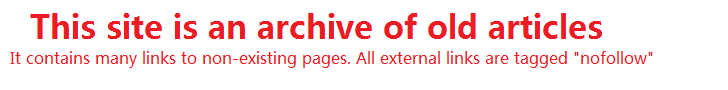
|
|

|
||

Custom Search
|

|
Article Surfing Archive


Creating Your Own HTML Email Templates in Outlook - Articles Surfing
If you want HTML Emails in Outlook to look the way YOU want, and your designing them in DreamWeaver - Heres How:
Step 1 When in Outlook (Pro), Go to the Tool | Options Menu. Step 2 Click on the Mail Format Tab along the top of the current dialog box. Step 3 Under 'Stationary and Fonts', Click on the Stationary Picker Button. Step 4 Click the New.. Button. Step 5 Enter any unique name (not an existing stationary name), then select (by clicking) the Use this file as a template radio button, then click Browse. Step 6 In the Browse Dialog box, locate your HTML file. Outlook will then create its own copy of that file which it stores under: x:\Documents and Settings\Username\Application Data\Microsoft\Stationery If you wish to make 'instant' changes to your stationary, just edit and save this file, and outlook will reference the new file. If plain old HTML is a bit too boring for your email templates, or you just want greater control of your elements - you CAN use CSS. The only thing you need to remember, is that your CSS needs to be in the same HTML file. For an Example of using CSS in Email Templates - visit: http://www.globalfusion.com.au/forums/viewtopic.php?t=4 Thats it! Enjoy your New HTML Email Template!
RELATED SITES
Copyright © 1995 - Photius Coutsoukis (All Rights Reserved). |

|
 ARTICLE CATEGORIES
ARTICLE CATEGORIES
Aging Arts and Crafts Auto and Trucks Automotive Business Business and Finance Cancer Survival Career Classifieds Computers and Internet Computers and Technology Cooking Culture Education Education #2 Entertainment Etiquette Family Finances Food and Drink Food and Drink B Gadgets and Gizmos Gardening Health Hobbies Home Improvement Home Management Humor Internet Jobs Kids and Teens Learning Languages Leadership Legal Legal B Marketing Marketing B Medical Business Medicines and Remedies Music and Movies Online Business Opinions Parenting Parenting B Pets Pets and Animals Poetry Politics Politics and Government Real Estate Recreation Recreation and Sports Science Self Help Self Improvement Short Stories Site Promotion Society Sports Travel and Leisure Travel Part B Web Development Wellness, Fitness and Diet World Affairs Writing Writing B |