|
|

|
||

|
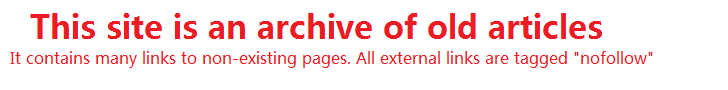
|
|

|
||

Custom Search
|

|
Article Surfing Archive


Creating Data-driven pages in Macromedia Dreamweaver MX - Articles SurfingWith the Macromedia's release of the new version of Dreamweaver, the Dreamweaver MX 2004, creating data ' driven pages have several requirements before you can begin making them. Unlike Dreamweaver 4, a previous version of Dreamweaver, wherein you can just dive in and everything you need are there in the application already, Dreamweaver MX requires some bits and bobs that should be in order and set up your environment. There are three things you need. Here are they: 1. A Web Server ' now, don't panic with this! You can run some free web server software in your computer, for development purposes. Yes, when we say it's free, you won't have to spend a dime on any more equipment and you won't even have to learn much about it. You need the a web server because Dreamweaver MX creates sites using five main technologies ' these are the ASP, ASP.NET, JSP, PHP and ColdFusion. All these systems require processing of the pages which have to be done using a server. This is the main feature that makes Dreamweaver MX different from previous versions. For you to see your pages working, a server is needed to do the processing for you. If you are a beginner, you might find it best to start working with ASP, since it's the most common choice. There are also lots of people around who'll know how to help you out once you get stuck. For ASP, the web server you need comes free with Windows but it's not installed by default. If you have NT (with latest Service Packs), Windows 2000 Pro or Windows XP Pro, then you'll have IIS (Internet Information Server) on your Windows CD. To add it, go to Add and Remove Programs. Apache web server is on your machine if you're running OS X. And if you're on Mac, things can be more complicated but reachable still. You can use PHP as an advisable option in order to keep your costs low. But if you have plenty of budget to spare then, ColdFusion is best. Chili!Soft makes ASP servers for many different platforms, including Linux, in addition to the Microsoft servers. Its good news if you already have a web server on your network. Still, if you want to run using JSP or ColdFusion, then you'll need to set up the appropriate servers for those. Once you have a web server running, we have a method of viewing dynamic pages. Now we need to pay attention to the source of our data. 2: A Database ' it's very basic for you to need a database with information to put into your pages. A database can be a very simple CSV file, or a complex SQL Server database. But to generate a small database, it's alright to use Microsoft Access. Remember that whatever system you use, you'll need to know at least something about it. Lots of good books can help you with this. 3: A System Connection to Your Database ' you need to set up a kind of 'connection' to your system so that the web server on your machine can relate with the database. This is just a definition of where the database is and a few simple rules on how it should be treated. There are different ways of making connection but the easiest might be through defining a system DSN (Data Source Name). Make sure, though that you have a latest version of MDAC from Microsoft's site. To get Dreamweaver MX working correctly with your system, you might need this. That's it folks! Prepare these things and make lots of Data-driven pages on Dreamweaver MX! -30-
RELATED SITES
Copyright © 1995 - Photius Coutsoukis (All Rights Reserved). |

|
 ARTICLE CATEGORIES
ARTICLE CATEGORIES
Aging Arts and Crafts Auto and Trucks Automotive Business Business and Finance Cancer Survival Career Classifieds Computers and Internet Computers and Technology Cooking Culture Education Education #2 Entertainment Etiquette Family Finances Food and Drink Food and Drink B Gadgets and Gizmos Gardening Health Hobbies Home Improvement Home Management Humor Internet Jobs Kids and Teens Learning Languages Leadership Legal Legal B Marketing Marketing B Medical Business Medicines and Remedies Music and Movies Online Business Opinions Parenting Parenting B Pets Pets and Animals Poetry Politics Politics and Government Real Estate Recreation Recreation and Sports Science Self Help Self Improvement Short Stories Site Promotion Society Sports Travel and Leisure Travel Part B Web Development Wellness, Fitness and Diet World Affairs Writing Writing B |