|
|

|
||

|
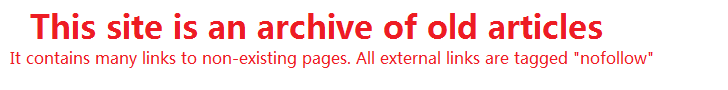
|
|

|
||

Custom Search
|

|
Article Surfing Archive


So You're Getting a DSLR Camera...Got Software? - Articles SurfingVICTORIA, British Columbia ' Oct. 25, 2007 ' Whether reviewing family snapshots or the results of a nature shoot, many of today's amateur photographers realize too late that they are not properly equipped to process images from their new Digital Single-Lens Reflex (DSLR) camera. DSLR cameras are more popular than ever before, with sales growing significantly in recent years. It's likely that this trend of popularity will continue, especially during the holiday season, when photographers take advantage of sales to upgrade from outdated models or receive a camera as a gift from a loved one. The problem is that, in many cases, a new DSLR packs more power than the photographer's computer software is equipped to handle. The experts at ACD Systems, one of the world's leading developers of digital imaging software, suggest that consumers may want to consider a companion purchase for their new camera this year: a DSLR-ready software package like ACDSee' Pro 2. 'A lot of people encounter an unpleasant surprise when they assume their current image-processing software can handle the files of a new DSLR,' said Mark Franklin, executive vice president of ACD Systems International Inc. 'In extreme cases, this can result in images that can't be properly retrieved, viewed, or printed. Just looking at system requirements on a box is not enough.' Common problems include incorrect settings while capturing images, excessive time in retrieving and viewing large RAW images and an inability to properly prepare images for printing at a photo lab. These concerns can seriously inhibit the joy of owning a new camera. Taking advantage of the many benefits a DSLR has to offer is relatively easy with the right research ' and the right software. Affordable and robust software packages such as ACDSee' Pro 2 make it very easy to download, process and edit RAW files, as well as to organize them within the same program. So, when making a DSLR camera purchase this holiday, or learning how to get the most out of one you've received, it's important to remember that the camera itself is just one piece of the puzzle. ACDSee Pro 2 is available for $129.99 (USD) by visiting www.acdsee.com. Current ACDSee customers are eligible for a 30-percent customer discount via online purchase of the ACDSee Pro 2 upgrade. Here is a helpful FAQ on getting the most out of DSLR photography, prepared by the photo experts at ACD Systems. What are the benefits of using a DSLR? Photographers choose DSLRs because they produce higher quality images and are able to take many photos in a row without waiting for the camera to reset. Capturing higher-quality images is becoming more important as people share photos more often, and in new ways, with friends and family. By using the RAW format, it is possible to bypass the sometimes less-than-ideal in-camera processing settings. While some cameras allow flexibility in adjusting sharpness and color, it is difficult to judge what effect these adjustments will have on the image once it is captured. RAW processing allows full control of how each image is interpreted to create the best possible photo. How do I know if I'm ready for a DSLR? If you are frustrated with the image quality, photographic control and/or operating speed of point-and-shoot digital cameras, a DSLR may be for you. The RAW image format is helpful to amateur photographers who wish to create the best photograph possible and is indispensable to most professionals. Is there anything customers should look for when purchasing their camera? There are so many quality DSLR cameras on the market today, it's almost hard to go wrong. It mostly comes down to personal preference, the type of photographer you are and your level of experience. Especially if you are new to photography, it would be wise to choose a camera that allows you to grow. Buying a lower-end model may soon leave you wanting more capability. Another important factor is the choice of lens. Lower-end lenses may loose sharpness and brightness at various focal lengths. It doesn't make sense to buy a powerful camera, but have a less-than-ideal lens. In general, do as much research as you need to in order to become comfortable with choosing one model or brand over another. Don't be tempted to rush into the first big holiday discount you find. There may indeed be a good reason why a certain camera is being sold at a significantly lower price. How do I know if an image processing software package can handle RAW files? The first thing to know is that there is a difference between using software that can view or decode RAW files versus software that can process RAW images. If you use organizing or viewing software that is not capable of processing your RAW images ' or not capable of processing them properly ' you will not have the control you need to create an optimal photo or the ability to tweak your processing after the fact. Another issue is the ability to process files quickly enough. If you use processing software that is not optimized for viewing and organizing of RAW files, it will take you a lot longer to process your images. Look for a tool that empowers you with both editing control and speed for RAW images. Sometimes, DSLR cameras come with basic software that allows people to at least retrieve their photos. However, this software is not usually sophisticated enough to provide the viewing, organizing and processing features you may desire in the long run. What are the specific advantages of using ACDSee Pro 2? ACDSee Pro 2 has a number of advantages that set it apart from other photo processing software packages. ACDSee Pro 2 combines RAW processing, a professional Digital Asset Management (DAM) tool, and a pixel-level editor, all of which save significant time and effort by eliminating the need to switch between multiple programs. In addition, you can process images from their existing locations on your hard drive(s), saving significant storage space. ACDSee Pro 2 also offers flexible cataloging, so that you can set up your DAM in the way that best suits your needs. Regarding RAW files specifically, using only one application to decode and work with them is a huge time saver, as they can take a long time to decode. The RAW processing component of ACDSee Pro 2 also allows you to customize RAW images to look their absolute best, including a patent-pending Shadows and Highlights technology that provides incredible processing control to edit images captured in poor lighting conditions. What are the computer system requirements for using cameras with RAW? It is best to look, if possible, beyond the minimum requirements to consider what will realistically allow you to work with the desired speed and flexibility. A Pentium 4 processor and at least one gigabyte of RAM is probably the best starting point for working with RAW files. In addition, it would be best to have a high-resolution monitor capable of at least 1280 x 1024 sizing. As a rule of thumb, a computer more than three to four years old will likely be lacking in the processing speed you require. All of that said, of course consult the manuals for the camera and software you choose for vendors' official system requirements.
RELATED SITES
Copyright © 1995 - Photius Coutsoukis (All Rights Reserved). |

|
 ARTICLE CATEGORIES
ARTICLE CATEGORIES
Aging Arts and Crafts Auto and Trucks Automotive Business Business and Finance Cancer Survival Career Classifieds Computers and Internet Computers and Technology Cooking Culture Education Education #2 Entertainment Etiquette Family Finances Food and Drink Food and Drink B Gadgets and Gizmos Gardening Health Hobbies Home Improvement Home Management Humor Internet Jobs Kids and Teens Learning Languages Leadership Legal Legal B Marketing Marketing B Medical Business Medicines and Remedies Music and Movies Online Business Opinions Parenting Parenting B Pets Pets and Animals Poetry Politics Politics and Government Real Estate Recreation Recreation and Sports Science Self Help Self Improvement Short Stories Site Promotion Society Sports Travel and Leisure Travel Part B Web Development Wellness, Fitness and Diet World Affairs Writing Writing B |